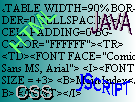
ActiveX & Java
Well, here's the final topic, congratulations on getting
this far! ActiveX and JAVA are two major web technologies which are getting
to be widely used. I don't intend to explain how to program in either of
them here, because it would mean two whole new sets of tutorials! However,
what web designers do need to know is how to insert these objects into their
pages. In fact it's pretty easy, all you have to do is use the <OBJECT>
tag:
<OBJECT CODEBASE="url" CODE="filename.class" WIDTH=100 HEIGHT=55>
The above code is used to insert a JAVA applet into a web page. The url is the exact directory where the applet file is located. The CODE= contains the actual applet filename.
To insert ActiveX controls, the format is slightly different:
<OBJECT CLSID:Class ID WIDTH=45 HEIGHT=100></OBJECT>
Where Class ID is the unique code number of the ActiveX control.
Both ActiveX controls and JAVA applets can have parameters that can be set by the web page they are in. The format for putting in parameters is as folows:
<OBJECT CLSID:Class ID WIDTH=45 HEIGHT=100>
There can be any number of parameters for an ActiveX control, or a JAVA applet, make sure you find out what you need to set in each one when you use it in a page.
<PARAM NAME="nameofparameter" VALUE="parameter value">
</OBJECT>
Well, you have now completed my HTML Guide. I hope you've found it interesting and helpful! If you have any questions or find any typographical errors, please let me know, dciceman@usa.net.