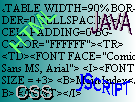
Compatibility
A favourite point of web designers to grumble about is compatibility between different browsers. The big two, Netscape Navigator and Microsoft Internet Explorer keep introducing new tags that only work on their browsers to try to force their opponent out of business. To make things worse, different versions of their browsers obviously may not support the newest technologies that either of them has dreamed up! This introduces a great problem: how to make a page to look the same in all browsers. The answer is that you can't. However, there are quite a few tags that are common to both of the newest browsers, i.e MS Interenet Explorer 4.01, and Netscape Navigator 4.03. All the tags you have learnt about so far work the same in both of them, except for tables. Tables look slightly different, especially if you put one table within the cell of another table. Also, Internet Explorer has full support for a technology called Dynamic HTML (DHTML), which involves using JavaScript to manipulate any and every component and property of your page. Netscape has dreamed up layering, which is pretty nice, but of course doesn't work in MS Internet Explorer (MSIE)!
An organisation called the W3C, sets the standards for HTML. In other words, what every browser should support. At the minute they are just getting HTML 4.0 finalised. At the minute we use the HTML 3.2 standard, which doesn't include DHTML or CSS (Cascading Style Sheets), or JavaScript compatibility for that matter. Why, you might ask, do Netscape and MSIE already have most of it supported. The answer is simply that they are both trying to drive the other out of business, so they need to be as up to date as the other. At the moment Netscape is behind, as Navigator 4.03 doesn't fully support DHTML, which looks set to become part of the HTML 4.0 standard. If you design your pages so that they conform with the HTML 3.2 standard they will work in anybody's browser. However, they'll probably look a bit boring, so what you have to do is create several versions for different browsers. These pages have one version for normal browsers that support HTML 3.2 and JavaScript (MSIE 3.0, Netscape 3.0), and then a version for MSIE 4.01 and another one for Netscape 4.05. This may seem like a lot of work but it's the only real way to get things to look great in any browser.
Yet another complication (yes, another!), is the fact that many people use different screen resolutions. This may not matter with pages that don't use tables or frames, or layering (Netscape 4.0x), but if you do want to use any of those go VERY careful! See, supposing you made a frame that took up 10% of the screen height, and you put an image into it. This image is 60 pixels high. Now, on a screen resolution of 800 pixels wide and 600 pixels high (800 by 600), it would look fine, as it would fit into the frame perfectly. However, on a screen resolution of 640 by 480 the frame would only be 48 pixels high! So what do we have? we have the bottom of the image cut off! See the problem?
Well, that is compatibility, or should I say incompatibility for you! If enough of us get together then maybe we can lobby the browser companies to get their browsers to a standard! If you feel you agree with this, please mail me and tell me of your experiences and general thoughts about this.
Ok, there are ways to get round this: The two 4.0 browsers have javascript properties which enable you to find out the width and height of the page, and then adjust the page size automatically. However, that's not much good for HTML 3.2 browsers. So, what we do is say on the entry page to the site that the pages are designed for a screen resolution of normally 800 by 600. Also, you can tell people to adjust their browser window to be the width of a certain line, so that they get the right sizes and therefore layout. What many sites do is design a site that can be viewed on a 640 by 480 display, but will also not look out of place on a higher screen resolution.