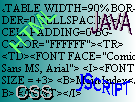
Getting Started
HTML is the language used by the World Wide Web to make web pages. This is done by using tags, normally in pairs, to make certain things happen to an object, such as a sentence or an image.
HTML is normal ASCII text in a file with a ".htm" or ".html" extension. This means you can use a normal word processor to make your own pages quite easily. However, it is a lot easier with an editor, as this automatically puts tags in at the press of a button, instead of you having to type everything out.
Tags are small
commands between this < and this > .
All HTML documents must start with the tag <HTML> . This tells
the browser that the page is coded in this language. Next come the <HEAD>
and the <TITLE> tags: the <HEAD> tag goes round the
<TITLE> tag, so that you see the title of your page in the title
bar (top blue bar) of your browser.
When the <TITLE> tag no longer applies, it is disabled by writing a tag the same as the first, but with a forward slash preceding the letters, eg </TITLE> . This applies to most tags, and I will mention those that do not need "closing".
So, if I was writing a page with the title "Iceman's Web Page", I would use the following code:
<HTML>
<HEAD><TITLE>Iceman's Web Page</TITLE></HEAD>
</HTML>
O.K., now try
doing it yourself:
1. Open Notepad (if you have Windows95, otherwise write, or any other
word processor).
2. Type the HTML tag.
3. Open the Head and Title tags.
4. Choose a title and type it in after the Title tag.
5. Close the Title, Head, and lastly HTML tags.
Well. there you are, you've made your first HTML page!