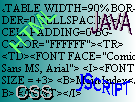
Miscellaneous
Ok, so you have now covered and understood (hopefully!), all of the basic, fundamental main topics of HTML. Before the advanced stuff, here's some of the miscellaneous things that don't merit a topic all to themselves. When you've read and understood all of this page you'll be ready to tackle the advanced topics, but also to design reasonably good pages.
Select one of these or just scroll down:
The format is the following:
Images from other Sites
HTML 3.2 (Wilbur)
Horizontal Lines
Mail-to Links
Hosting Your Page
META Tags
META Tags are used as a combination of comments and information to search engines. They include the Title, Description, Keywords, and Author of the page, as well as a few weird ones which are pretty useless.
Search engines/Crawlers look at a page and if they find META tags they take all the information in them and use them as the entry in their directory, instead of just sampling the text of the page, which can give some pretty awful results!
<META NAME="name" CONTENT="the stuff you want the meta tag to tell the engine">
This is where name is any of the following:
The TITLE and AUTHOR tags are self explanatory. The DESCRIPTION is simply a short one sentence description of the page or site. KEYWORDS are used to describe your site with words associated with it. For example, if your site was about guitars, the words you would use in the KEYWORDS would probably be something like "guitars, music, chords, electric guitars, bass guitars, Jimmi Hendrix". You put these words after the CONTENT attribute, so if I had a page called Guitars Gallore, I'd probably put a set of META tags in that looked like the following:
<META NAME="TITLE" CONTENT="Guitars Gallore">
<META NAME="DESCRIPTION" CONTENT="Everything about Guitars, from electric to bass">
<META NAME="KEYWORDS" CONTENT="guitars, music, chords, electric guitars, bass guitars, Jimmi Hendrix">
<META NAME="AUTHOR" CONTENT="Iceman, Net Studios, netstudios@usa.net, http://www.geocities.com/SiliconValley/Way/1060/nets.html">
This way people can also know who wrote it, if they look! Lastly, META tags are placed in between the <HEAD> & </HEAD> tags, at the top of the code for a page.
Many people seem to think that it's ok to just take images from other sites. Well, it's not, especially if they are copyrighted. Don't use any of other people's content in your own pages, which includes linking to the image so that it appears in your page, but doesn't reside on your server. Don't use any components in your web page that are not specifically your own, or from a site where they are labelled as FREE. Be careful, because you could get sued, even if it does sound unlikely.
You may have heard of HTML 3.2, codenamed Wilbur. This is the official standard endorsed by the W3C for designing web pages. Unfourtunately, like most official bodies, the W3C takes a long time to move, especially on standards, and as the browsers already support a multitude of tags that are not sepcified in HTML 3.2 it is very tempting to design with tags that don't go by HTML 3.2. Whatever anyone says, personally, I think that any site with a really good design must use some tags that are not supported by HTML 3.2. I know it sounds a bit new-age, but the majority of users use Netscape or Internet Explorer, the new versions of which support HTML 4.0 to varying degrees, a standard of which the W3C is still publishing drafts on! Basically, don't worry about going a little beyond the confines of this standard, but don't go too far.
Horizontal lines are useful for separating different sections of a page, and are very simple to set up:
<HR WIDTH="x%" HEIGHT="y" COLOR="#RRGGBB">
Where x% is the width of the screen in terms of the percentage of the screen/page width. COLOR is a new attribute which only works in Internet Explorer 4.01, where you can specify the colour of the line with an RGB triplet (#RRGGBB). y is the thickness of the line in pixels. You can also specify the NOSHADE attribute, which means you get the outlines of a "line" instead of a filled (black) line. This goes after the dimensions and COLOR attributes within the tag.
These are simply links that make the browser bring up it's mail programme with a blank message with the specified address. The format is as follows:
<A HREF="mailto:email@server.com?subject=something">Mail me! (text to be displayed)</A>
Where email@server.com is the email address that the message appears with in the "To:" field, and something is the subject of the e-mail (this bit is optional). Here's an example:
Mail me!
There are many different ways to host your page. Your internet provider may have space you can use, most provide about 2MB which is ample for a site like this, except if you want to put in large photos. You can also rent space on a commercial server and even get a domain name (in other words, an address with something like .com or .org). This kind of hosting costs a lot though, and most people don't have that kind of money or the time for what's involved. There is however, a more viable opportunity, which is to get your page hosted on a free server, such as Geocities, who kindly host these pages. Here's a list of free servers:
Basically, shop around, try to find the best combination of space, speed and address.